Outdoor LED displays are essential for advertising, event broadcasting, and public information systems. However, due to constant exposure to harsh weather conditions and environmental factors, regular maintenance is crucial to ensure optimal performance, longevity, and cost efficiency. In this guide, we will walk you through the necessary steps to properly maintain your outdoor LED display.
Dust, dirt, and pollutants can accumulate on the surface of an outdoor LED display, reducing brightness and clarity. Regular cleaning is necessary to maintain image quality.
Recommended Cleaning Frequency: Once every 1-2 weeks, depending on environmental conditions.
Loose or faulty electrical connections can cause flickering, power failure, or even permanent damage to the LED screen.
Tip: Schedule a monthly checkup of the wiring and power system.
Outdoor LED displays must be able to withstand extreme weather conditions such as rain, snow, wind, and high temperatures. Proper weatherproofing ensures longevity and reliability.
Keeping the LED display’s software updated helps prevent glitches and improves performance.
Performance monitoring helps detect potential issues before they cause major failures.
Overheating can reduce the efficiency and lifespan of an LED display.
Outdoor LED screens face unique challenges based on location and weather conditions.
Quick troubleshooting can prevent minor issues from becoming major failures.
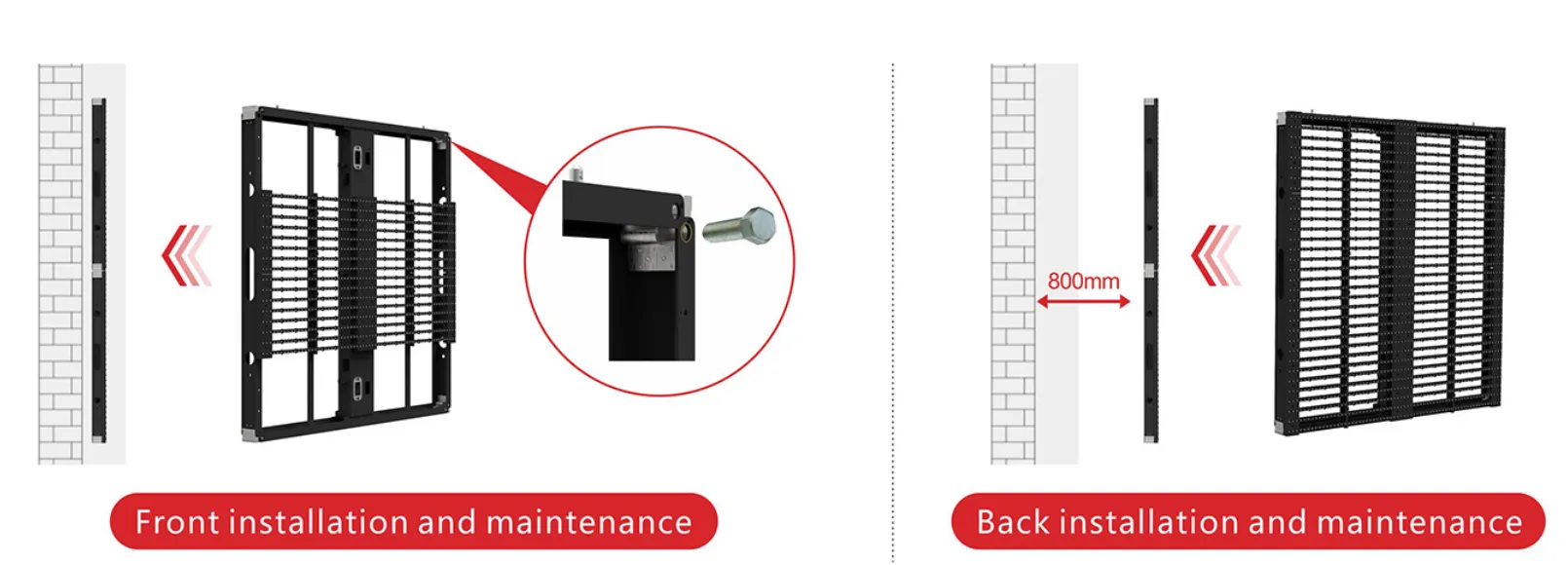
While basic maintenance can be performed in-house, professional servicing is recommended for complex repairs.
Regular maintenance of outdoor LED displays ensures longer lifespan, better performance, and reduced repair costs. By cleaning, checking electrical connections, monitoring display performance, and protecting against weather conditions, you can keep your LED screen functioning optimally for years.
It is recommended to clean the display every 1-2 weeks, depending on dust accumulation and environmental conditions.
Ensure the display has an IP65 rating, seal all gaps, and use waterproof enclosures if needed.
Contact a professional technician to replace faulty LED modules, as dead pixels are often hardware-related.
Yes, excessive heat can shorten the lifespan of LEDs. Ensure proper ventilation and cooling systems.
With proper care, an outdoor LED display can last between 8-10 years.




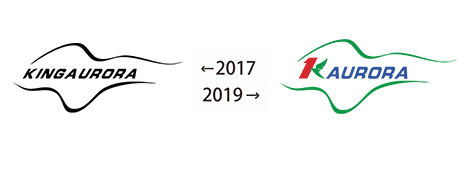


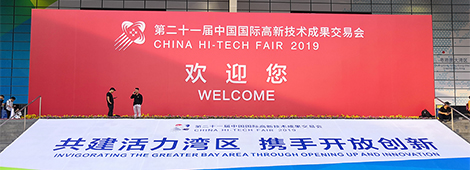

3th Building,Gaosite Zone Pingshan
New District, Shenzhen
sevice88@kingaurora.com
3th Building,Gaosite Zone Pingshan
New District, Shenzhen